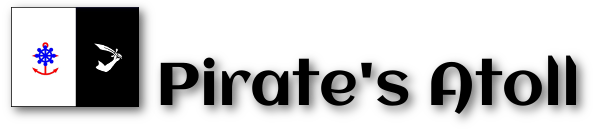The dream for me has been to use Opensimulator for meetings, conferences and collaborative work sessions. Some of this happens, like last year’s Open Simulator Community Conference, which in my mind was a success in showing off the conference capability of Open Sim. That conference required a little bit of patience with bridging applications (e.g. Skype), and it worked because the target participant/audience was already familiar and invested in Open Sim. To host a conference in an Open Sim World for non-technical or unfamiliar folks would be a disaster. I could not ask clients or vendors to meet with me this way, as the headache factor would simply be to high, and I don’t like making people upset without reason. A virtual conference for the uninitiated and untechnical needs to be as smooth as silk with no hurdles to cross.
The result was to find a virtual conference that presented no hurdles or headaches, and worked smoothly without requiring training or downloads. There is a lot of web conferencing software that does this more or less, and works somewhere between OK and terribly. Enter Sococo Teamspace.
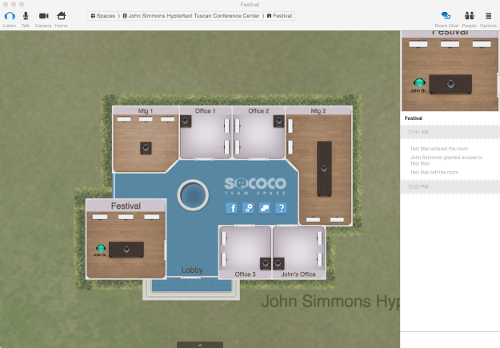
Sococo presents the best of both worlds: a conferencing and collaborative work solution that is easy and intuitive, and can be extended to guests via an easy web interface, while having some sophistication as a online conference with a virtual room/avatar metaphor. Unlike a web conference that is likely only to be fired up at definite meeting times, a Sococo virtual office is left on, with avatars hanging out in meeting rooms or their private offices. This allows more of the “gotta minute?” spontaneous interaction of the water cooler type that Marissa Mayer was concerned about.
Each of the conference rooms and private offices or breakout rooms has several screens. Each screen can be used for sharing anything on the desktop as in most online conferences, but also can be set as a dedicated web app for use in the space. You can set up your own app or choose one from a list that is ready to use, including several web based CRMs, Google Office, and developer apps. Sococo is ready to go, easy to use, and ready for prime time as far as remote work is concerned.
It occurred to me that Sococo can also add a dimension to Open Sim as well. If Firestorm is the app that is shared on one of the screens, then a bridge can be created between a meeting in Open Sim and Sococo. Out of the box, this would be passive viewing and listening for the Sococo participants, but it would not be hard to create and audio/chat bridge so that participants in both platforms can fully interact. This would create an easy way to introduce neophytes to the meeting capability of Open Sim, and add 3D model interaction to the mix, a rich meeting without raising the bar on easy access.
UPDATE: It turns out that not only is it possible to access Opensim via a shared screen in Sococo, but it is also possible to access Sococo via a shared screen with MOAP in Open Simulator, except for shared screen mode in Sococo, which relies on Flash. The main thing slowing down conferencing and full scale MOAP solutions is the dumb webkit in Opensim Viewers. It is planned that Second Life (which still drives what tech is used in viewers, even for Opensim), will be replacing the webkit with the Chrome Embedded Framework, which should bring MOAP up the level of modern browsers, and most sites. This cannot happen soon enough for us!